I Heart Faces is a photography blog and they have a series called “Fix it Fridays”. This week you were to take the photo they selected and edit it and then link up to their post. So here is my edit:
I used GIMP to turn this photo:
Into this photo:
First I used the heal tool on her arms and adjusted the Hue/Saturation a little. Then I made a duplicate copy of the picture. One the duplicate I adjusted the curves to reduce the shadows on the girl. This made the sky a lighter blue then I wanted, so I used the Fuzzy Select tool to select all of the sky in the first pictures and copied it and pasted it on the duplicate layer!!!
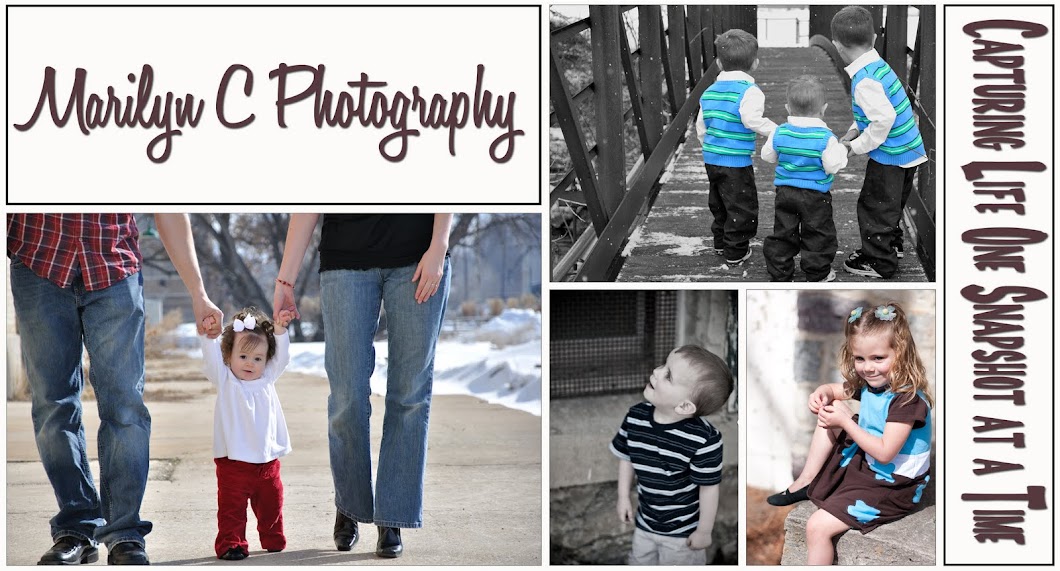


No comments:
Post a Comment
Leave some love!!!